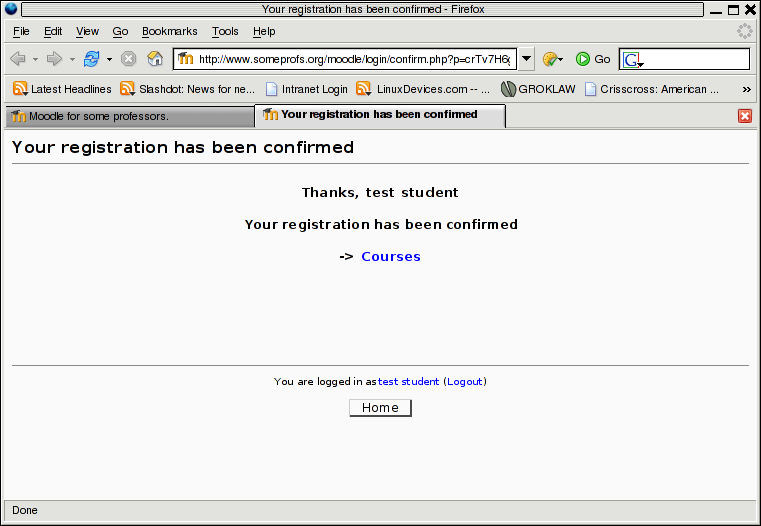Moments later (give it a minute or two, to be sure), you can then
check your email. You should receive a message from ``Admin User''
titled ``Moodle for some professors: account confirmation''.
In the message, you should find a hyperlink. Click that link in
a email client (or web-based email interface), and it should bring
you back to Moodle with the following screen:
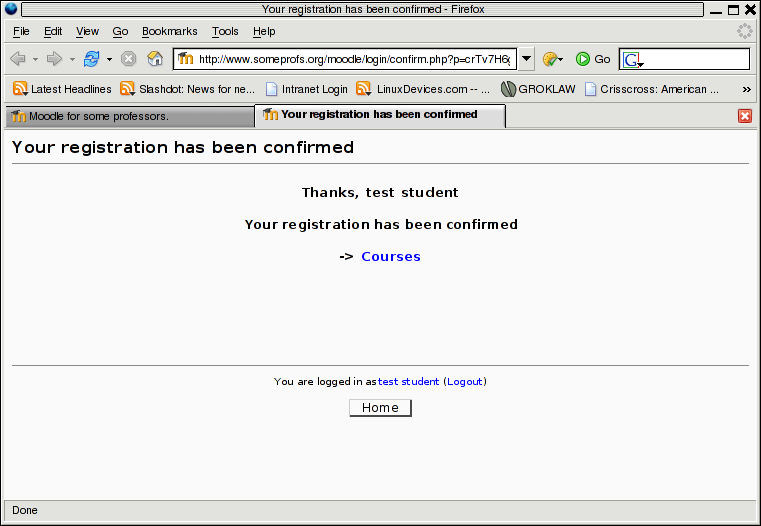
Of course, the name ``test student'' should be replaced by your
name.
At this point, you can either click the link labeled ``Courses'' and
start enrollment, or wait until later.
Copyright © 2006-08-19 by Tak Auyeung