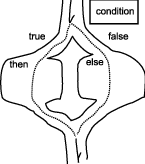
Conditional statements are important because they permit a program to follow different paths based on the outcome of conditions. In other words, conditional statements give programs the ability to “choose”.
A condition is essentially a question that can only have one of two answers: “true” or “false”. I choose to use “true” and “false” instead of “yes” and “no” for a reason. Let us examine this question:
Is variable greater than variable ?
Obviously, the answer is either “yes” or “no”. However, let me change the question just a little, as follows:
Is variable not greater than variable ?
Although the proper answer is still either “yes” or “no”, it depends greatly on the (natural) language. In English, for example, if , the proper answer is “yes”. However, in some other languages, the proper answer is “no”. This is why “yes” and “no” are not really good answers.
As a result, it is better to pose questions as follows:
Is it true or false that ?
We can now flip the question as follows: Is it true or false that is not greater than ?
It is important to remember that in programming, is not a statement, it is a question. In other words, is not saying that is actually greater than , but rather asking the question “is it true that is greater than ”. This means that in programming should have been , just to make it clear.
The first and more primitive kind of conditions is the comparison operators. This is a list of comparison operators that exist in all programming languages:
It is important to distinguish = from == in a C-derived language. This topic is out of scope in this module. However, it suffices to say that this is a source of many defects in programming.
These comparison operators take two values, one on each side of the operators.
Although comparison operators are useful, they cannot express all the conditions that a program requires. However, we’ll get back to this topic later.
Let’s try to express the logic to compute the maximum of two variables, and , and put that maximum value in variable . This kind of logic cannot be expressed by sequential statements because whether should receive the value of or the value of depends on the relationship of and .
I think we have enough suspense already. The proper code for this logic is in listing 1.
Line 1 expresses the question of whether is greater than . Line 2 is the statement that executes if and only if is actually greater than ( is true). Line 4 is the statement that executes if and only if is not actually greater than ( is false). Line 3 is merely a separator marker to separate the statement groups. Line 5 is also a marker to indicate the end of the conditional statement.
The significance of markers is not obvious at this point. However, as code becomes more complex, the markers become more important.
Also note that the statements on line 2 and line 4 are “indented”. This means that they are shifted a little to the right hand side. The purpose of indentation is to indicate how a statement “embeds” another one. This will become more important later.
A conditional statement is also graphically presented in figure 1. Note that this is not a flow-chart, but rather a “trail-map”. There is no special symbol to remember! In this picture, the condition is a question of a post before entering the fork. One path of the fork is chosen based on the answer to the question (on the post). If the answer is “true”, then the left path is chosen. If the answer is “false”, then the right path is chosen. The bubble on the left hand side is labeled “then”, it represents whatever needs to be done if the answer is “true”. Likewise, the bubble on the right hand side is labeled “else”, it represents whatever needs to be done if the answer is “false”.
Given this template, we can substitute the proper condition and actions for algorithm 1. The resulting trail map is presented in figure 2.
Although comparison operators are important and useful, they are not sufficient to express all the different kinds of conditions needed in programming. Let us think about the logic to figure out the maximum of three variables , and .
We know that we need to rely on a conditional statement. In fact, we can guess the overall form of the statement (in listing 2:
Line 2 should execute if and only if is, indeed, the maximum. Similar logic applies to lines 4 and 6. Let us focus on line 2 for now.
How can we confirm that is the maximum? If and , then by definition, is the maximum. But how do we express this as ?
How about just “ and ”?
Bingo! That’s the answer! The word “and” is a logical operator! It is called a “conjunction”. A conjunction means the whole expression is true if and only if both sides of the operator are true. Let us explore all the logical operators.
As stated, conjunction is an operator that has two sides. The entire expression is true if and only if both sides are true. In English, a conjunction is “and”. The mathematical symbol of conjunction is (like an inverted “V”). In C and other C-derived languages, the conjunction operator is &&. In Pascal, SQL and Visual Basic, the operator is simply spelled as AND.
The four possible combinations are as follows:
Disjunction is the English word “or”. This operator also requires two sides. The entire disjunction expression is true if and only if at least one side is true. The mathematical symbol of disjunction is (like a “V”). In C and other C-drived languages, the disjunction operator is ||. In Pascal, SQL and Visual Basic, the operator is simply spelled as OR.
The four possible combinations are as follows:
Negation is the English word “not”. This operator only has one side (on the right hand side). A negation expression is true if and only if the value of the right hand side is false. The mathematical symbol is (like a cliff). In C and other C-derived languages, the operator is ! (exclamation point). In Pascal, SQL and Visual Basic, the operator is spelled out as NOT.
The two possible combinations are as follows:
Getting back to the example to compute the maximum of three variables, we can now utilize the conjunction operator as in listing 3.
Now that the algorithm is finished, let us try to trace it. In our first example, let us assume , and . Although this is a trivial case, a trace of the algorithm illustrates a conditional statement with multiple conditions.
| line # | w | x | y | z | comments |
| pre | 2 | 2 | 2 | ? | we don’t know the value of |
| 1 | 2 | 2 | 2 | ? | is true, the conjunction is true as well |
| 2 | 2 | 2 | 2 | 2 | gets its value from |
| 7 | 2 | 2 | 2 | 2 | we only executes one case |
This example illustrates one very important point. In a complex conditional statement, even though multiple conditions may be true, only the statement matching the first (in top-to-bottom order) true condition executes.
Now, it is your turn to work out the next example. Assume , and . Create a trace table that shows exactly which lines get executed.
In algorithm 3, we use a construct that was not present in algorithm 1. What exactly is “else if”? It is best to first take a look of the template of a conditional statement with an “else if” in figure 3.
Note that “condition2” is evaluated if-and-only-if “condition1” evaluates to false. If “condition1” is true, we simply executes the “then” action, and then bypass everything else and exit the statement. This also means that if we execute the action “else then” or “else else”, we know, for sure, that “condition1” is false.
Once we fill in the details of algorithm 3, the picture becomes the one in figure 4.
In pseudocode, we can use any marker keywords. However, in a real programming language, many of these marker keywords are not present. This is especially the case in a “concise” programming language, such as C and its derived languages.
Let us consider the following pseudocode example:
Don’t mind the meaning of this code. Rather, focus on the translation into C language:
Note that the marker words “then” and “end if” are missing.
Now, let us consider a slightly more complex example:
The corresponding C code is as follows:
Curly braces ({}) are used to group the two lines for the “then” case. This is because C can only specify one statement for the “then” case, and another one for the “else” case. In order to perform multiple steps in either case, the curly braces are used to group multiple steps into a “compound statement”.
As a personal preference, I always use curly braces, even if there is only one statement. The following is the C code that I would have used:
The advantage of this approach is that I can add lines to the “else” case without worrying that I need to add curly braces.